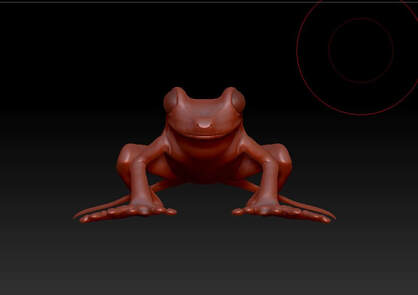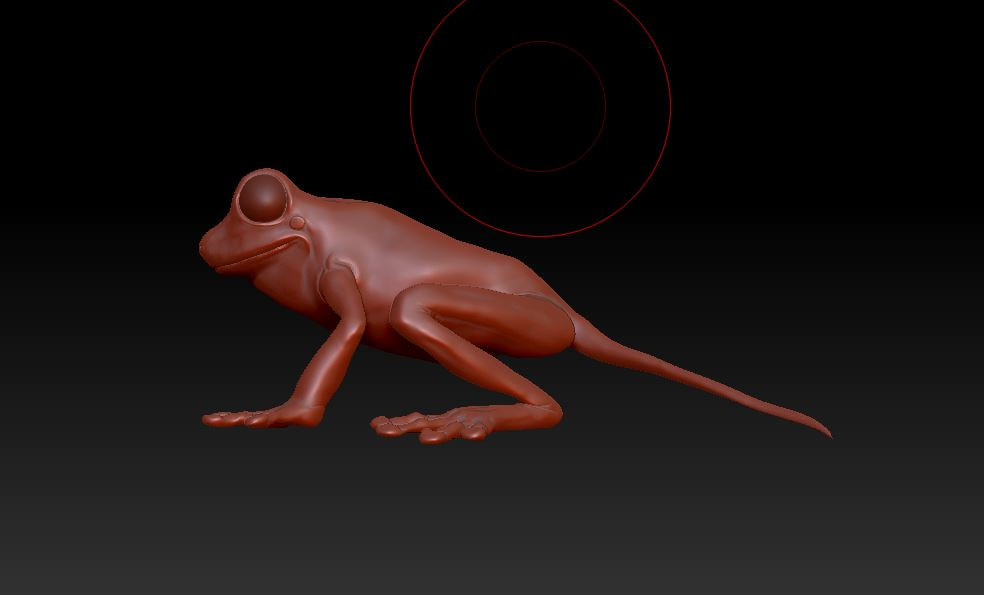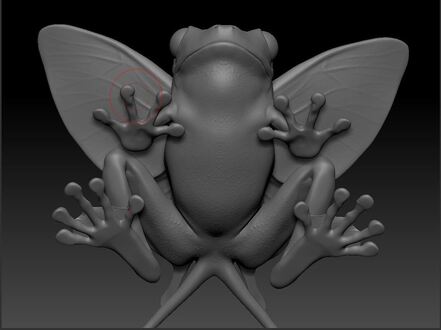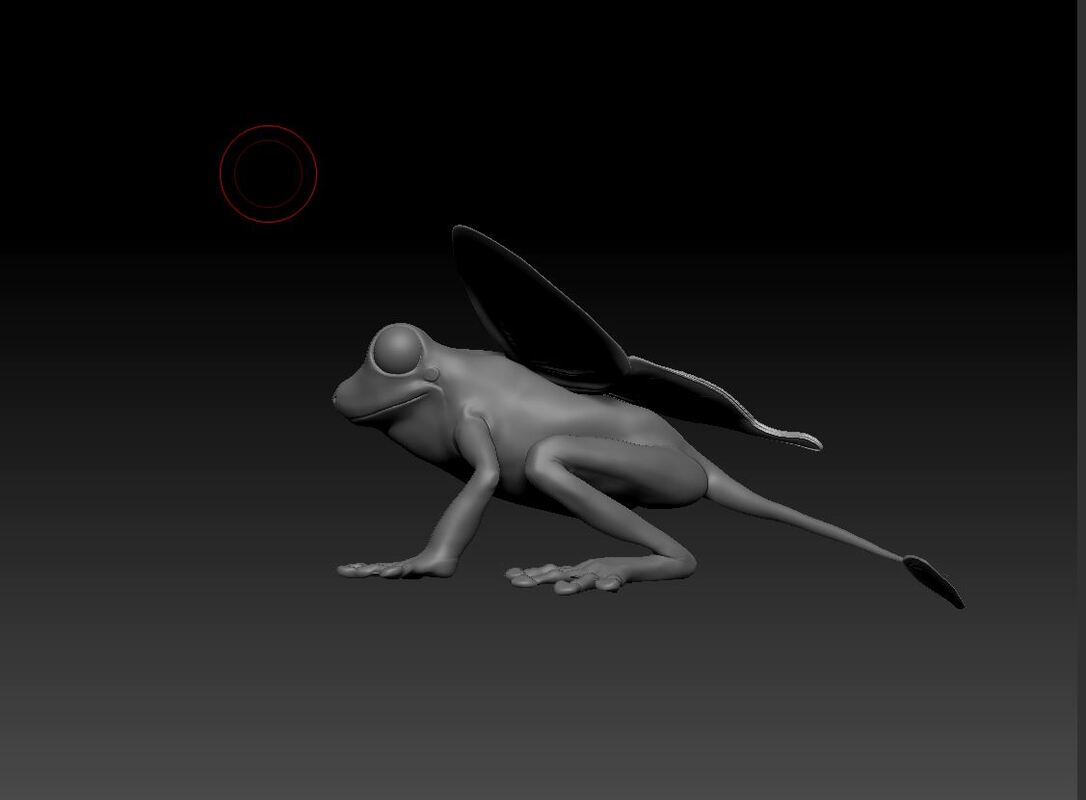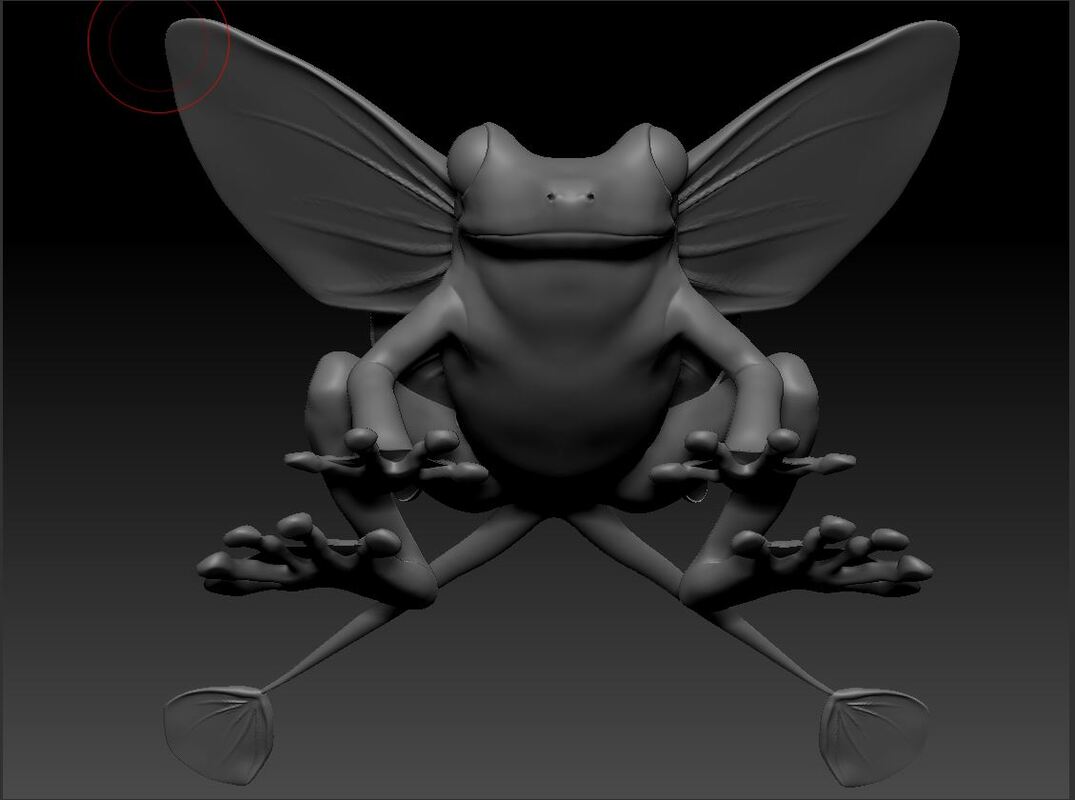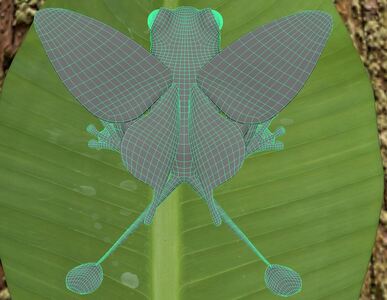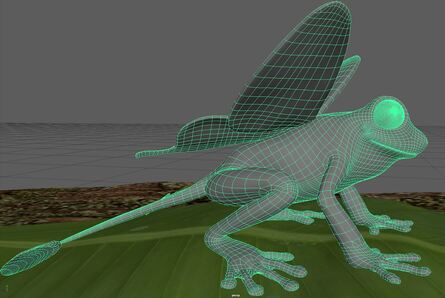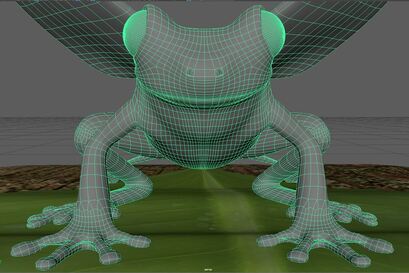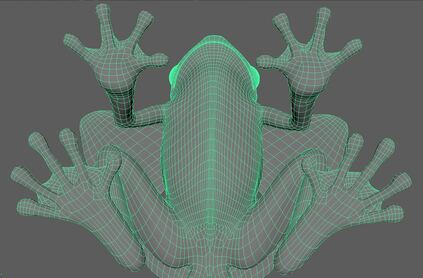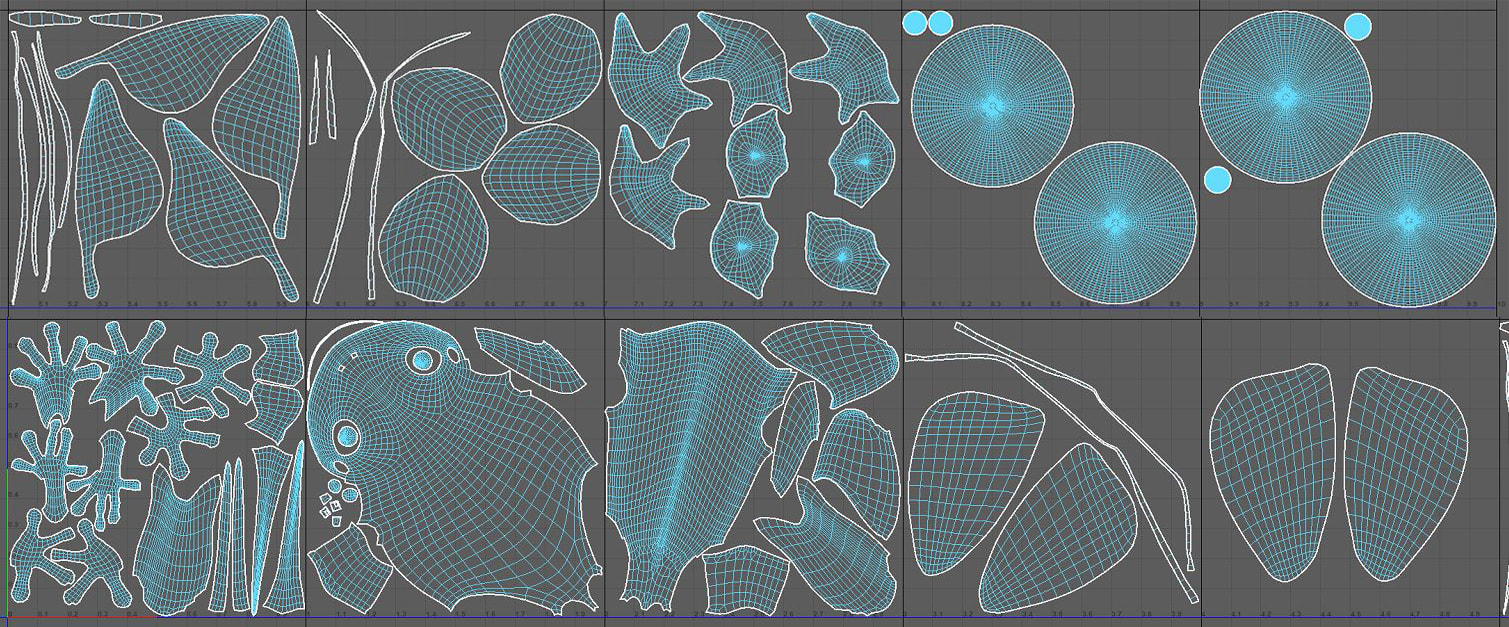For this project I am working on a creature design. I always wanted to model a frog. No surprise for those who know me. It's one of my favorite animals.
I started with collecting lots of reference and I decided I will be basing my design after a green tree frog. I started modeling from a sphere in zbrush and just getting the basic pose and shapes.
It's important at this stage to just block out the basic shapes and not focus on the details. That will come later.
Part of my project is to create a made up creature. So I took the liberty in adding tails for my frog.
At this point I just worked on the hands and feet as well as refining the shapes using masks in Zbrush. Constantly changing my view ports really helps get the look and feel right of the frog.
Once I was happy with the basic shapes. I went in and added subtools for the eyes, refined the hands and feet as well as getting the small details and muscles in. Having pictures of real life examples really helps.
I added some textures on the model in Zbrush to make it look more realistic. Once I got to a level where I was happy with the detail. I had to move on with the retypology, and UVing process in Maya.
I retypologized my model using the Quad draw tool in Maya. I then UVed the model in Maya.
After projecting in Zbrush to get the level of detail with the fixed typology. I took my model into substance painter and started adding the colors.
The exporting the substance painter paint and textures back into Maya. Where I set up the lighting, environment and rendered in Arnold.
Proudly powered by Weebly